First Party Tracking
In 2022, MCAE began transitioning from third-party cookies to first-party cookies to keep up with Google’s announcement that they are phasing out third-party cookies. Business Units created after February 13, 2023 will use first-party tracking by default.
You can ensure that first-party tracking is enabled in MCAE by navigating to Account Engagement Settings > Account Settings, and clicking ‘Edit’ in the top right corner. Here you will find a few settings, we recommend enabling the Honor Do Not Track (DNT) Header* and ticking ‘Use first-party tracking’. For existing MCAE orgs who already have third-party cookies ticked, we recommend turning off third-party cookies and tracking, once your first-party tracking is set up.
*DNT is a browser setting that people can enable to indicate to websites that they do not wish to be tracked. However, websites are not obligated to honour this setting. By enabling the ‘Honor Do Not Track (DNT) Header’ in MCAE, users who have enabled this in their browser settings will automatically not be tracked. If the ‘Honor Do Not Track (DNT) Header’ setting is not enabled, and the user clicks ‘yes’ on the MCAE consent banner on your website, the user will be tracked.
First-party cookies are from websites you directly visit, to improve your experience on that particular website, whereas third-party cookies can be used on domains across the internet.
This means that the website tracking code that you set up in MCAE needs to be associated with a tracking domain that is a sub-domain of the website you will place it on.
For example, a tracking domain in MCAE could be go.mywebsite.com, for the website tracking code to be placed on mywebsite.com.
The importance of a Privacy Policy
Organisations operating in Australia may require a privacy policy, according to government regulations. It’s important to keep up to date with your responsibilities by checking the Office of the Australian Information Commissioner (OAIC) website for accurate, up-to-date information, which you can do here.
The MCAE tracking code includes an opt-in banner with the words ‘please see our privacy policy for details and any questions’ by default.
If not for these reasons, a business should provide a privacy policy to promote trust with its users by informing them about how their personal data will be collected, used, and protected.
What happens for the Yes and No options
- Yes: The user will be tracked
- No: The user will not be tracked
- No selection: The user will not be tracked
This is in alignment with GDPR, the Do Not Track initiative, and the movement towards personal data protection.
It’s important to highlight that no selection results in no tracking. Meaning, you want users to make a selection. You may wish to edit the opt-in banner to make it more noticeable on your website, and explain why choosing ‘yes’ is a prudent choice.
Third-Party Cookie Consent Management and Account Engagement
You can operate a third-party consent management platform (CMP), such as OneTrust or Cookiebot, together with MCAE opt-in preferences. The setup may vary depending on which CMP you choose, however the configuration is often done through a tag management system (TMS) like Google Tag Manager.
The hierarchy of action deployment then looks like:
- The CMP collects the opt-in response with their tracking banner and stores the response.
- The TMS only executes tracking codes if the CMP preferences are affirmative.
Additionally, the MCAE account settings must be updated to allow an external source to change the pi_opt_in field value. This must be done by contacting Salesforce Support.
Use your TMS, like Google Tag Manager, to set up a custom GET request – a server request used to tell MCAE when the visitor opts in or out from tracking with the CMP.
You will then need to disable the MCAE Tracking Opt-In banner, otherwise you would have two consent banners on your site. You can do this by updating the ‘Styles’ section to “display:none;”.
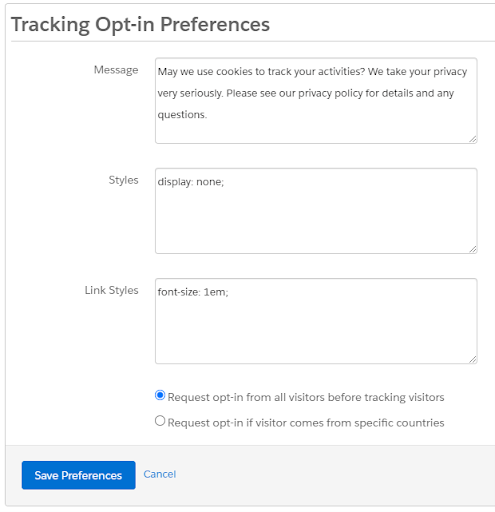
Need a hand?
Our team of experts are ready to help you with all your Salesforce and MCAE (Pardot) needs. We can help you style your tracking banner, manage your opt in process, plus more! Send us a message by filling out the form below.
