In the ever-evolving landscape of marketing, Account-Based Marketing (ABM) campaigns have become essential for targeting high-value accounts with personalised strategies. However, managing these campaigns can be resource-intensive and costly, particularly when multiple accounts are involved simultaneously. This is where marketing automation becomes a game-changer.
With Marketing Cloud Account Engagement (MCAE), ABM has become much easier to implement as users can build flexible frameworks that they can tailor to each account, enhancing the efficiency and effectiveness of campaigns. Here’s how you can leverage MCAE’s marketing automation features to optimise your ABM strategy.
Quick Links:
Identifying high-value Accounts
Businesses can make a start by focusing on accounts that have the highest potential for long-term growth and profitability. This approach ensures you are directing resources toward the accounts with the highest potential ROI.
How to:
- Data Analytics: Use data analytics within Salesforce and MCAE to segment and define key target accounts considering several factors including previous engagement history, industry relevance, potential revenue and market influence.
- Analyse existing contacts: Look into your marketing-to-sales pipeline and assess deals to understand if they are good long-term candidates.
- Analyse recently closed deals: Assess their potential for up-selling or cross-selling, a reminder that it is always easier to market to those prospects who have already converted with your business in the past.
- Build Lists: Segmentation lists can help better understand website interaction and email link clicks to assess those prospects who are interacting the most with your product and content. Build dynamic lists to group target accounts for focused marketing campaigns.
- Evaluate Social Media accounts: Evaluate social media followers, comments and interactions with prospects to better understand who could be a potential high-value prospect.
Personalised Strategies
Create seamless, cross-channel and personalised engagements on a platform that integrates actively with Salesforce CRM and Engagement Studio.
Harness the power of the Engagement Studio to build customer journeys and dynamic paths based on prospects’ interactions and behaviours. Tailor marketing and sales efforts to each account’s specific needs and challenges with personalised content and solutions, boosting engagement and conversions.
How to:
- Dynamic content: Businesses can create content and campaigns that speak directly to the needs and pain points of each target account. To do this users can enable dynamic content to ensure messaging resonates with the key prospects. Dynamic content can take many forms including personalised emails, targeted ads, customised product recommendations and more.
- Tailored campaigns: Businesses can create targeted email and landing page campaigns designed specifically for the accounts on their lists. This can include customised offers, case studies and solutions that are relevant to the account´s industry or pain point.
- The below image shows how users can take individual accounts and split the list of prospects into departments to personalise the messaging each department is receiving and its frequency. MCAE allows users to be extremely granular on these segmentations to ensure it accommodates depending on the business
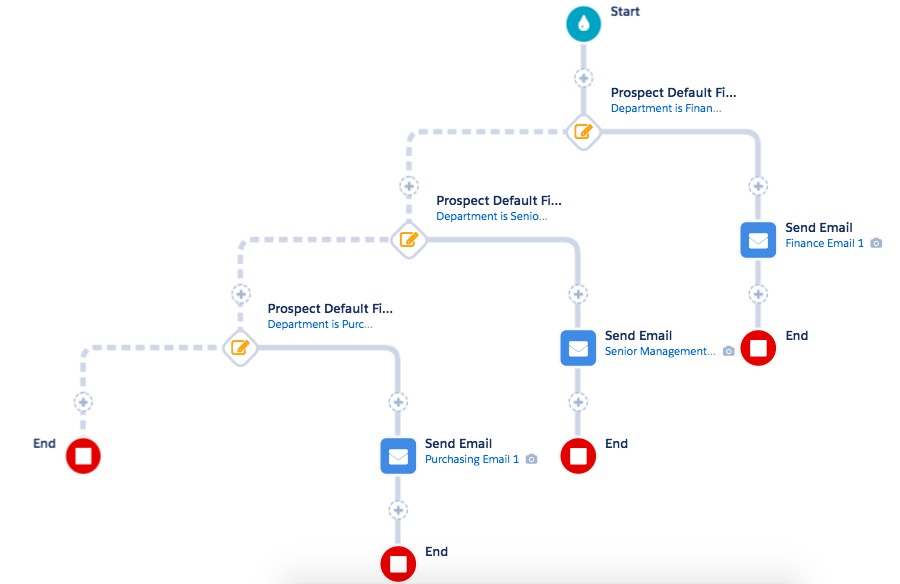
Sales & Marketing Alignment
Businesses must ensure seamless collaboration between sales and marketing teams to foster better communication, consistent messaging and a unified approach. Regular cross-functional meetings are essential for strategising, sharing, insights, and aligning on account-specific tactics for ABM success.
MCAE simplifies cross-functional collaboration for teams and stakeholders. While businesses excel at nurturing top-of-funnel prospects, they often struggle with following up on open opportunities. To assist sales, the marketing teams can do a lot on MCAE to support them in closing deals.
How to:
- Build dynamic lists to support sales: Pull prospects into dynamic lists when an opportunity has been open for more than x days, to highlight any stalled deal.
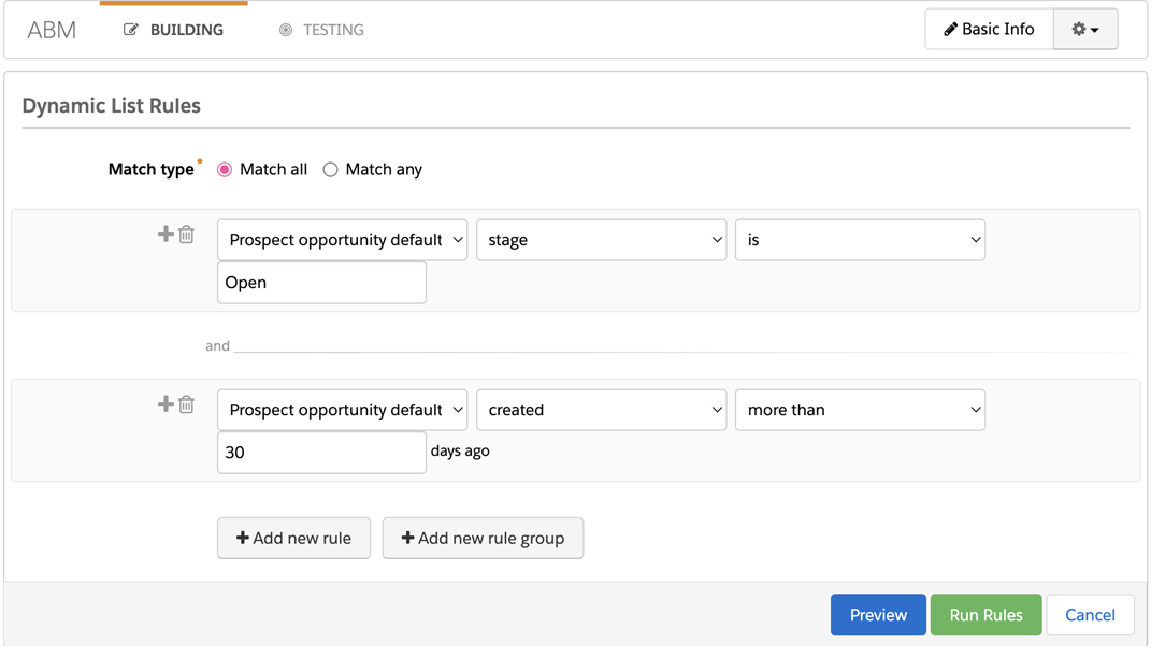
Note: Contact roles must be in use on the Opportunity object in order for this rule to work. If you’re unsure how this works please feel free to reach out to us via the contact form below.
- Build programs on the Engagement Studio. For notification and task creations to assist the sales team with the needed information and close more deals. Combine dynamic lists and Engagement Studio to build a framework for sales to be notified and act quicker on open opportunities.
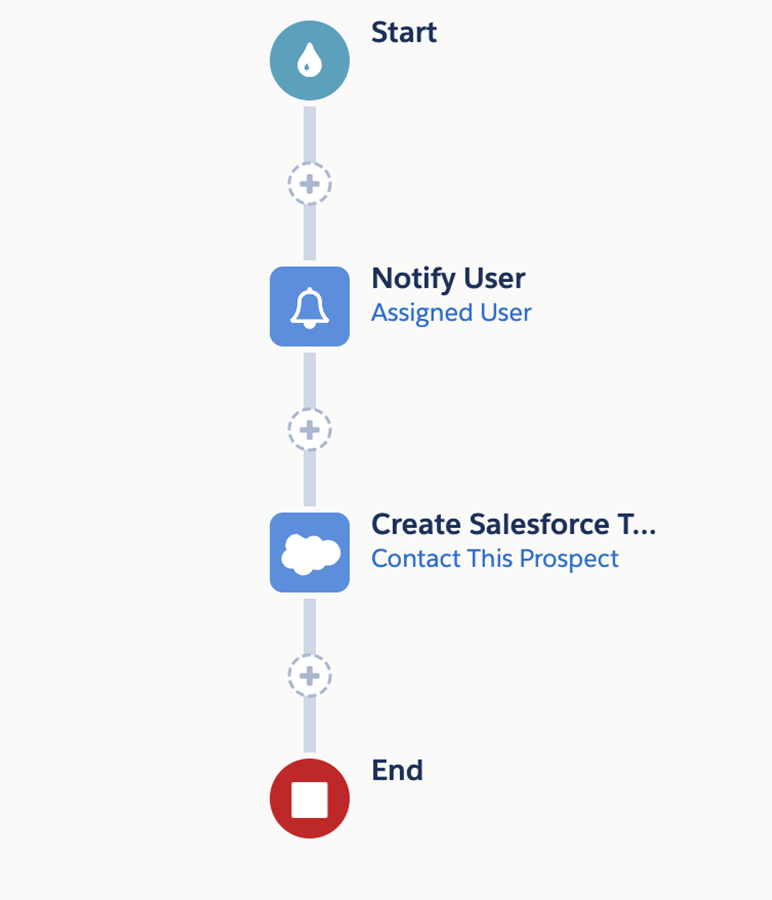
- Connected engagements: MCAE’s Engagement History view provides a clear picture of account health and engagement levels, allowing for more informed decision-making.
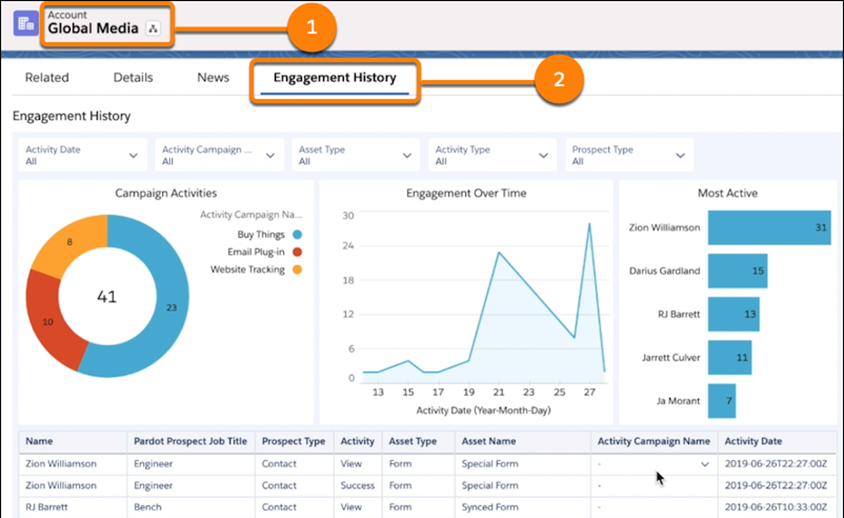
Multi-Channel Engagement
ABM platforms facilitate businesses to engage target accounts across multiple channels—email, social media, direct mail, digital advertising and personalised web experiences—to maximise reach and impact. Consistent, relevant touchpoints keep your product/service top-of-mind and enhance engagement opportunities.
How to:
- Create Cross-Channel campaigns: 73% of marketers state that cross-channel marketing had a major impact on conversion rates. To coordinate marketing efforts across channels many companies invest in cross-channel marketing software such as MCAE, Salesforce, Google Analytics and more. This software helps automate processes, collect data and provide analytical tools for better decision-making.
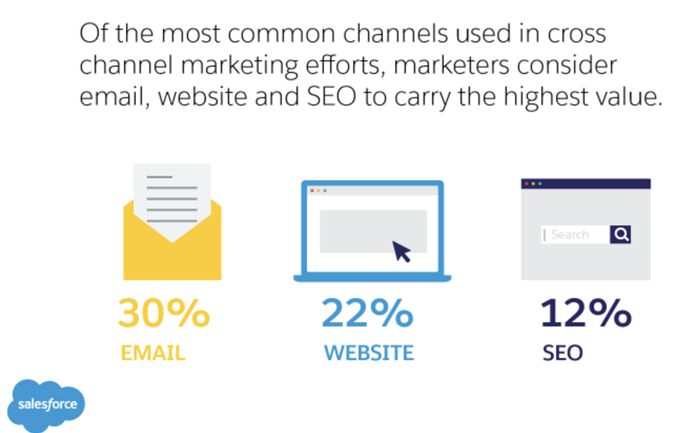
- Grow your customer relationships: With Account Engagement’s insights, you can continuously improve engagement strategies based on real-time data. To take advantage of this feature ensure the following is enabled:
- Enable ‘Embedded Engagement History Dashboards’
- Add the component to the ‘Account’ and ‘Campaign’ pages
- Assign the “Analytics View Only Embedded App” permissions
Measure & Optimise
Track ABM campaign performance using key metrics like engagement rates, lifetime value and pipeline velocity to better understand success rates. Regularly measure campaign performance and analyse data to refine strategies and ensure continuous improvement.
How to:
- Turn on Einstein Key Accounts Identification in Marketing Setup which will allow suggested accounts that are similar to ones that you do business with. Note: Only available in Advanced and Premium editions.
- MCAE’s B2B Marketing Analytics enables users to track campaign performance across all channels, monitor prospect movement through the sales funnel and optimise campaign content based on actionable insights.
- Email Reports: The Engagement and Activity report in MCAE reveals how recipients interact with your emails, providing aggregate data as percentages based on total emails open. Some Metrics include:
- Glanced or Unread Percentage: The email was open fewer than 2 seconds.
- Skimmed Percentage: The email was open 2–10 seconds.
- Read Percentage: The email was open for 10 seconds or more.
- Forward Count: The email was forwarded with the Forward button in the email client. Note: this feature is not available in Growth editions and the forward count is only available for users with Advanced Analytics.
- Form & Form Handler reporting: Use form reports to gain insight into the total number of views, submissions, and conversions generated by a form or form handler.
- Landing Page Reports: To view a Landing Page or Multivariate Test report, select Reports in the Lightning app, and then Marketing Assets | Landing Pages. These reports who how many people viewed a page and how many visitors submitted a form and converted into prospects.
- Extending MCAE with Connected apps: A connector enables Account Engagement to sync with a third-party application, like a webinar service, SEO services, WordPress, Google Analytics or Google Ads (Note: Google Ads connector is only available in Plus, Advanced and Premium editions), to avoid users having to manage tasks in multiple apps. The connection passes data back and forth between the two applications automatically.
Need a hand?
Our team of experts are ready to help you with all your Salesforce and MCAE needs. We can help you enable and set-up ABM marketing campaigns, plus more! Send us a message by filling out the form below.

