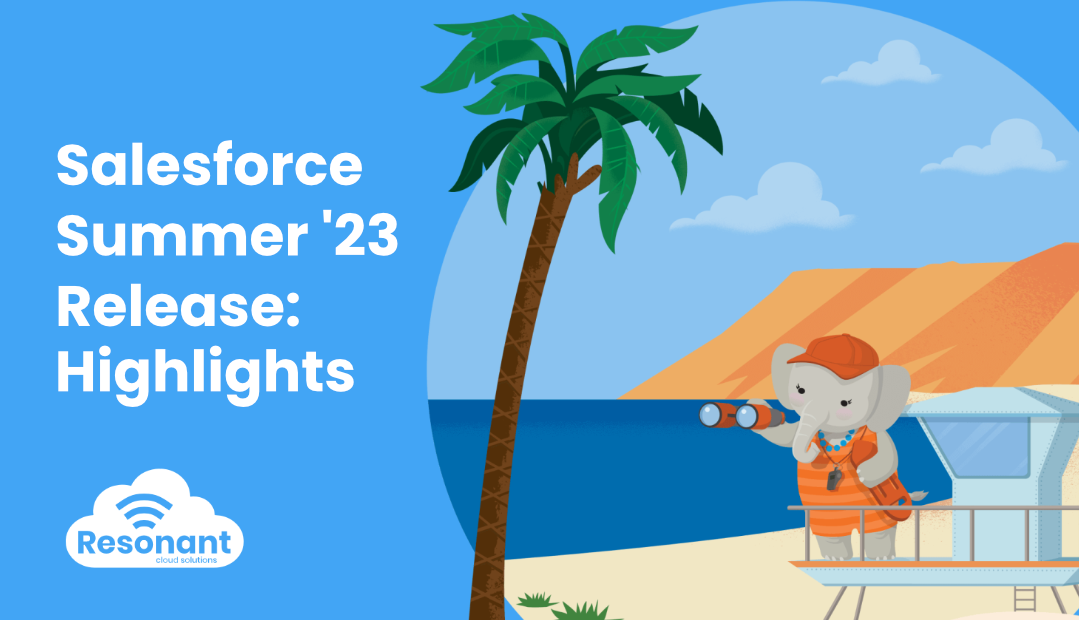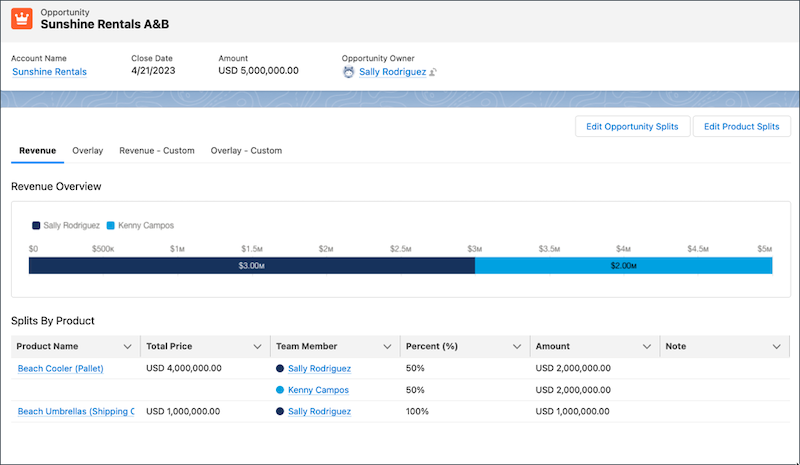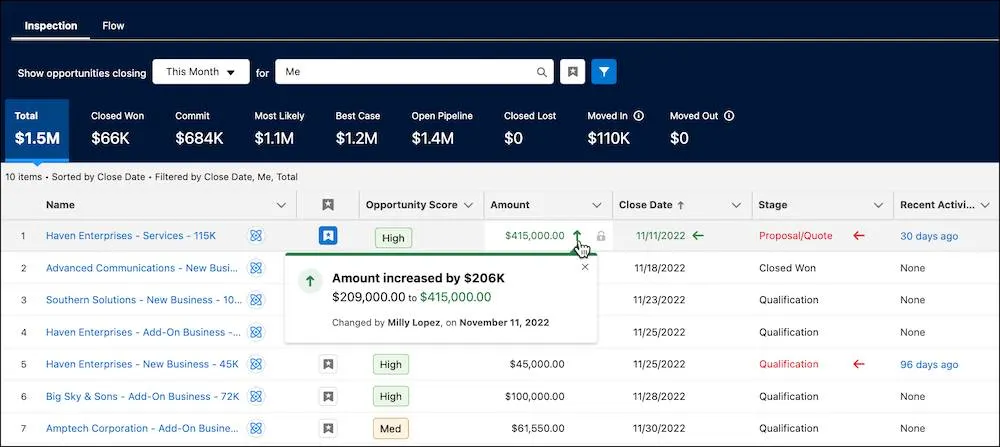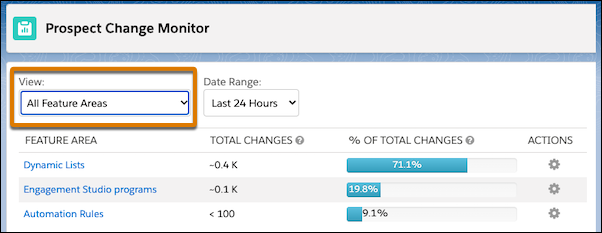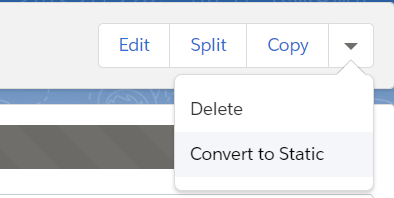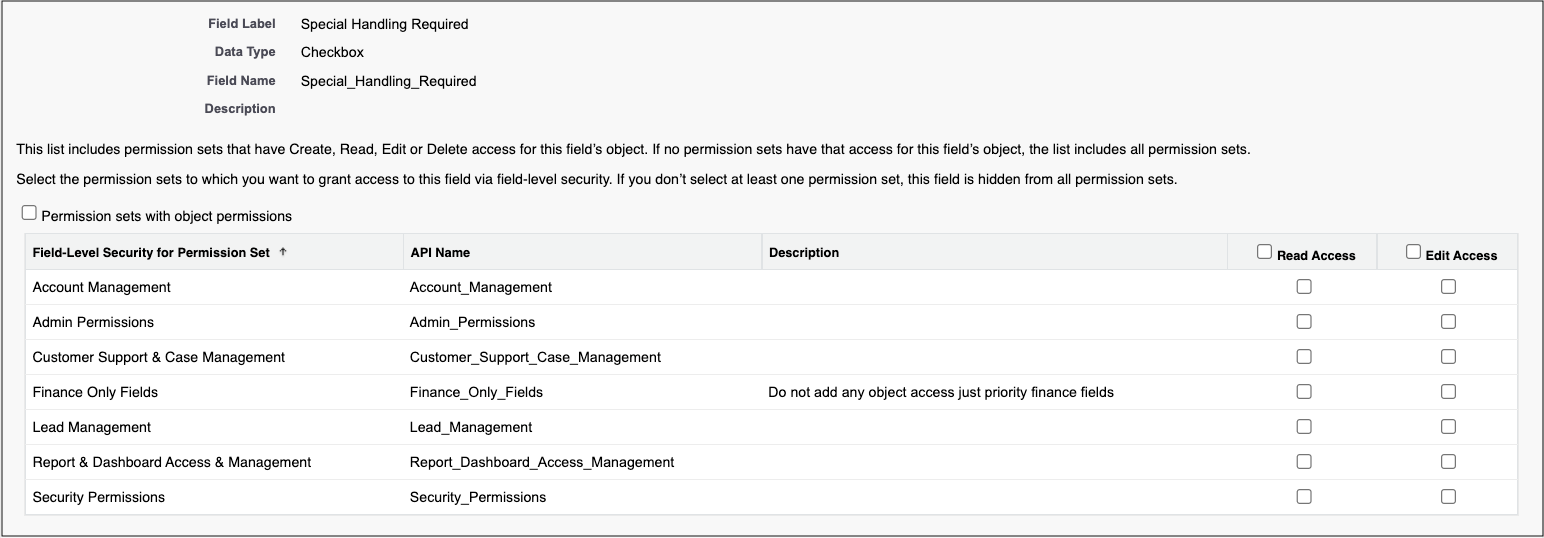The Salesforce Summer ‘23 release is now in full swing. Since 26th April ‘23, Salesforce has been rolling out some exciting new features across a number of products as part of their Summer ‘23 release. Check out our highlights below.
Sales Cloud Highlights
Opportunity Product Splits
Opportunity Splitting has been around for a while, but you could only split credit for an opportunity by people. Now, with Product Splits, you can split the Opportunity revenue by product, on a single opportunity record. Learn more about Opportunity split by reading this Help article or doing this Trailhead.
Image from Salesforce Help
Pipeline Inspection
For those with Enterprise Edition and above, you now have access to Pipeline Inspection. This new feature gives your sales users a single view of pipeline and opportunity metrics, including activity logs and week-to-week deal updates. With features and settings for individual salespeople and managers, Pipeline Inspection can be configured for custom reporting and updating using in-line editing. Learn more about Pipeline Inspection by reading this Help article or doing this Trailhead, or reach out to us to help you implement it for your team.
Image from Salesforce Trailhead
Einstein Account and Opportunity Insights Retirement
If you have Sales Cloud Einstein, then you will be interested to know that Einstein Account Insights and Opportunity Insights are being retired. The alternative products being Einstein Relationship Insights (for Accounts) and Einstein Deal Insights (for Opportunities), both of which some amazing features that save you time and accelerate productivity. Read more about the retirement of Account Insights here and Opportunity insights here. If you haven’t already, you will need to set up Einstein Relationship Insights and Einstein Deal Insights, subject to licences. Reach out to us if you need help.
Einstein Forecasting
If you have Sales Cloud Einstein, then you have access to Einstein Forecasting. It’s been around for a little while, but it continues to get better and better. The latest release has added more features, including an enhanced predictions trends graph. Learn more about Einstein Forecasting by reading the Help article here or do the Trailhead here.
Image from Salesforce Help
Account Engagement (Pardot) Highlights
Trigger External Actions from Completion Actions
Completion Actions are the actions you can apply on the back of form submissions, emails, landing pages, page actions, or custom redirects. Recently, conditional completion actions (actions particular to specific criteria) were introduced, and now they are even better. Previously, External Actions were only a feature in Engagement Studio, but with the Summer ‘23 release you can trigger External Actions on Completion Actions. Read more here.
Account Engagement Optimizer
Located in Account Engagement Settings, you now have access to Optimizer. Monitor performance, get recommendations, and view required steps to improve Account Engagement’s setup per business unit with Optimizer. Prospect Change Monitor, within Optimizer, is a new feature, which outlines which processes are being used the most, and how many prospects are being changed, and therefore eating up processing power. Read more about Optimizer here, and Prospect Change Monitor here.
Image from Salesforce Help
Opted-Out Field Sync Behaviour
The Opted-Out field is a standard Account Engagement field, after its segregation from the Do Not Email field. It’s intended to be controlled by the prospect themselves when they unsubscribe via the unsubscribe link or email preference centre. Originally, the field sync settings allowed for ‘Use the most recently updated record’, but that option was removed in the previous release, leaving only the ‘Use Salesforce’s value’ and ‘Use Pardot’s value’ options. This created issues when the team wanted to update a record from Salesforce, perhaps on the back of their own communications with the Prospect. Now, the ‘Use the most recently updated record’ sync option is back, if you enable field history tracking on the Opt in field, so that any change to the Opt in status is recorded. Read more here.
Data Cloud Connector
If you have Data Cloud, then you will be interested to know you can now set up Account Engagement as a Connector. This means that you can improve personalisation, use Account Engagement to market to your Data Cloud customers, and create Dynamic Lists in Account Engagement from Data Cloud segments. View the demo video here or read more here.
Convert Dynamic Lists to Static Lists
Save processing power by converting unused Dynamic Lists to Static Lists in Account Engagement. Simply go to the Dynamic List and select ‘Convert to Static’. Read more here.
Service Cloud Highlights
Service Catalog
Service Catalog saves time with a library of automated workflows. A powerful new feature, Service Catalog comes with a range of applications, giving you the ability to streamline processes with a consistent feel. Learn more about Service Catalog by watching a demo here or reading more here.
Einstein for Service
There are some exciting new Einstein features available for Service Cloud users (dependent on licence edition), including Einstein Bots, Einstein Conversation Mining and Einstein Reply Recommendations. Read more here.
Admin Highlights
Permissions on Profiles Retirement
Salesforce has announced they are planning to retire permissions on Profiles, moving to permissions only on Permission Sets.
The Spring ‘23 release has seen the first adoption of this with Field-level security for fields available on Permission Sets instead of profiles when you create or modify a field’s field-level security. Without leaving the page, you can now see each permission set’s permissions for that field’s object. Enable this in Setup by going to User Management Settings and enable Field-Level Security for Permission Sets During Field Creation. Read more here. The retirement will bring a number of changes in time, read more here.
Image from Salesforce Admins
Gender Identity & Pronoun Fields
New Gender Identity and Pronouns fields have been added to the Lead, Contact, and Person Account objects. They have standard pick list values, but you can add your own values or modify existing ones. Read more here.
Dynamic Forms
Fields displayed on a Lightning page (the ‘details’ section) have traditionally been controlled by Page Layouts and Profiles. The settings for these have become convoluted and labour intensive. Dynamic Forms is Salesforce’s solution. Within the Lightning Page builder, you can now manage fields and separate them into sections. You can also visibility rules to show users only the fields they need to see. Now available on the standard objects Leads, Contacts, Accounts, Person Accounts, Opportunities and Cases, by creating or migrating a Lightning page. Learn more by reading the Help article here or do the Trailhead here.
Need help?
Implement the latest features and get the most of your Salesforce product. Our team of experts are ready to help you with all your Salesforce and MCAE (Pardot) needs. Send us a message by filling out the form below.