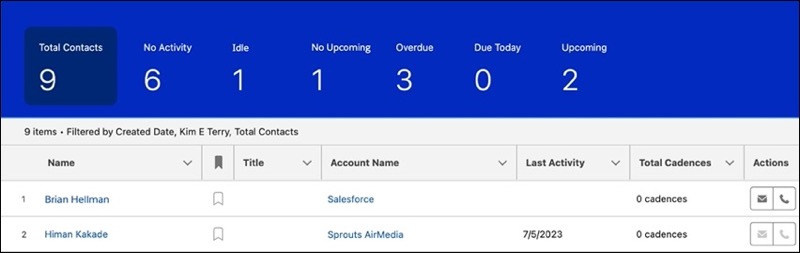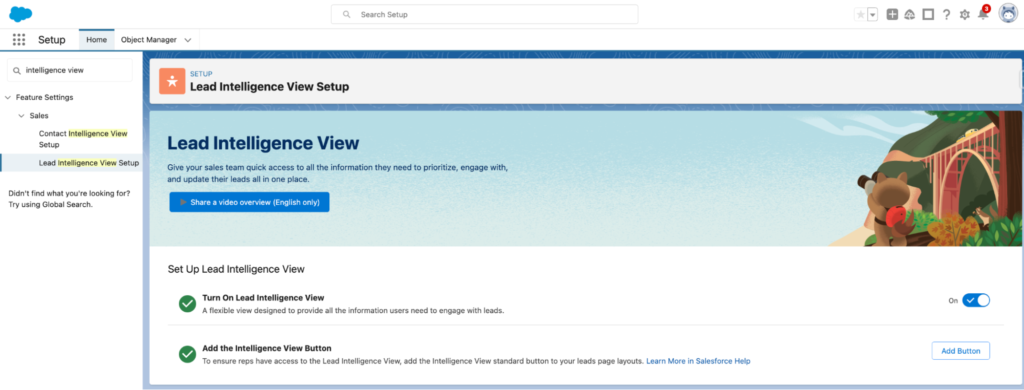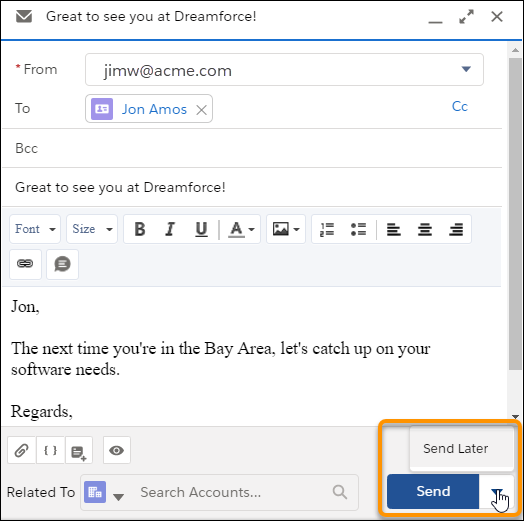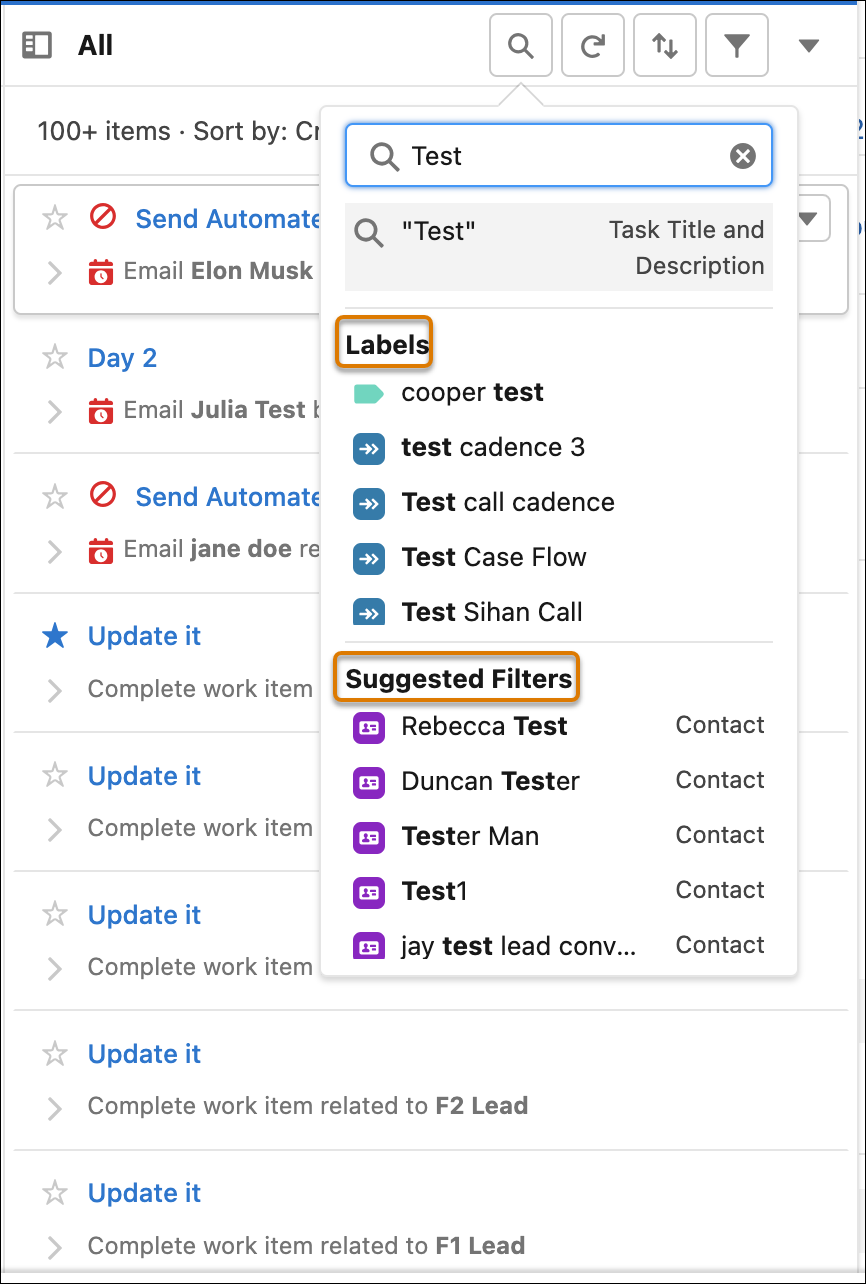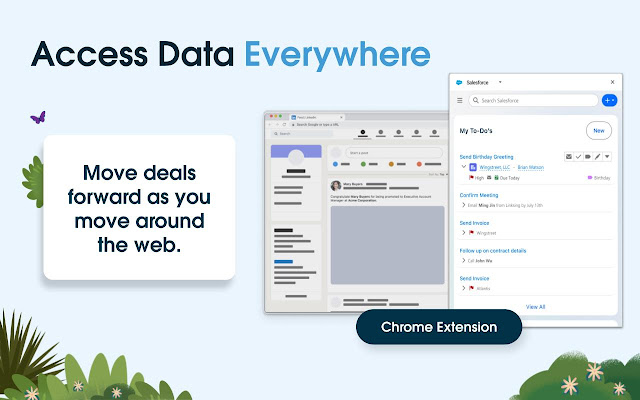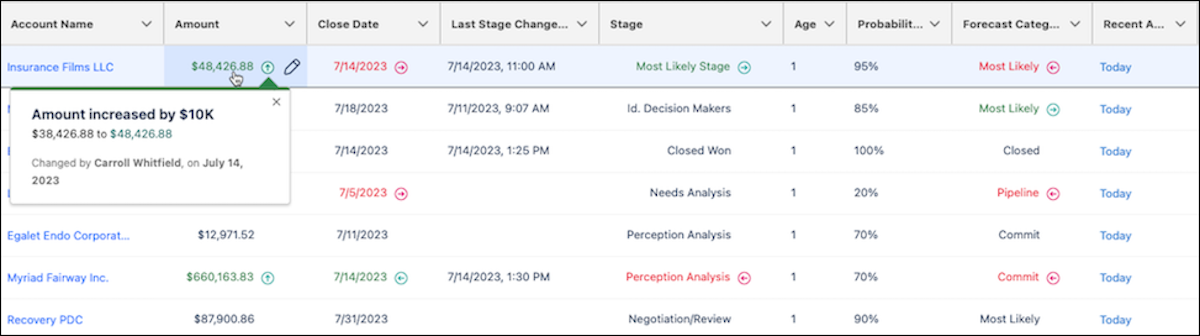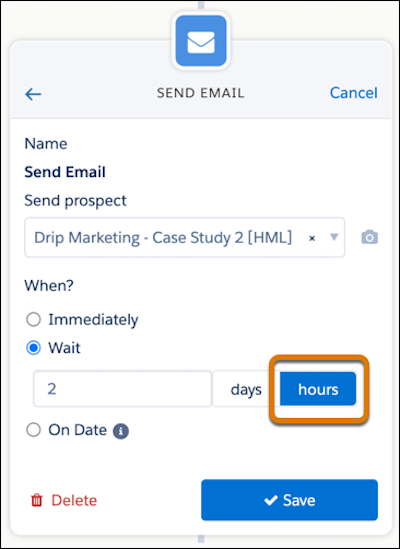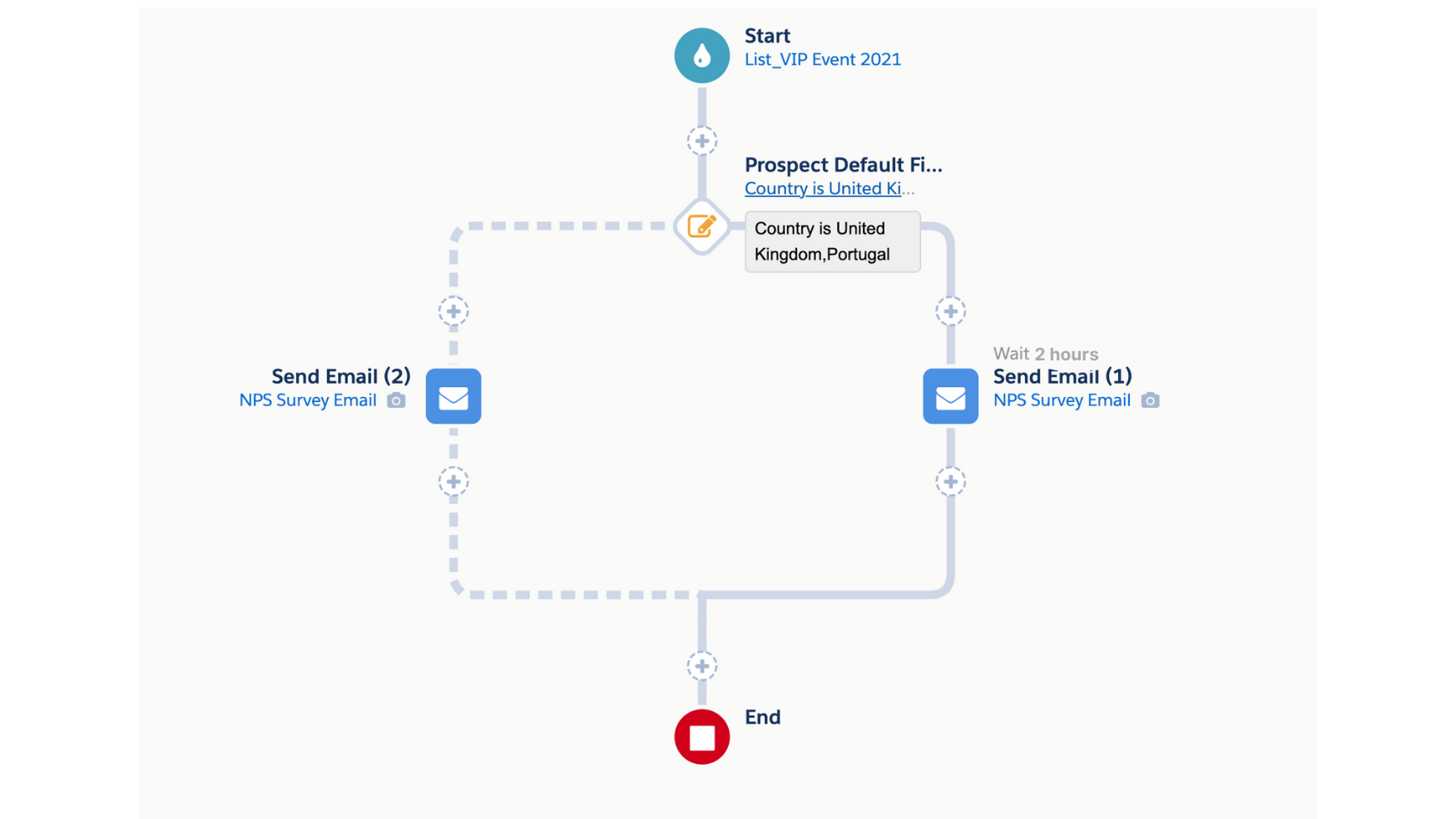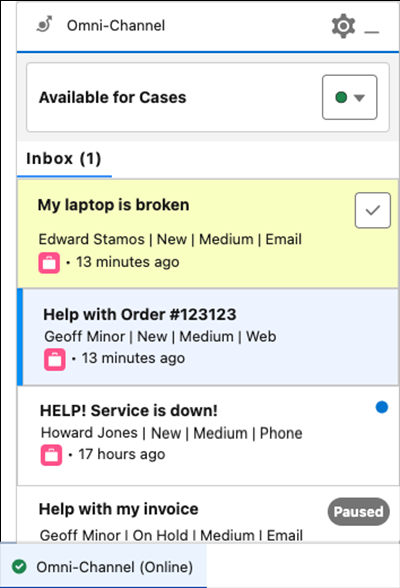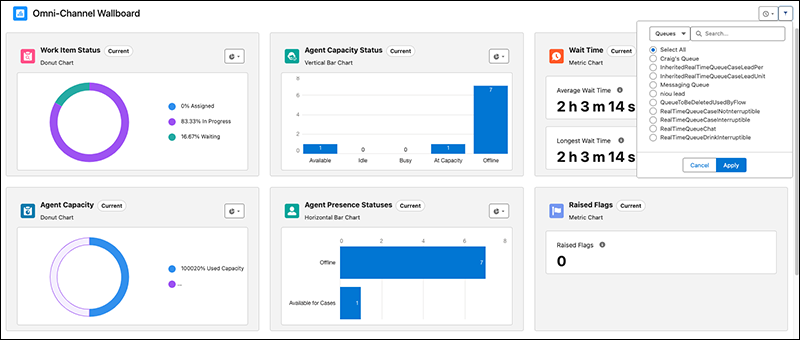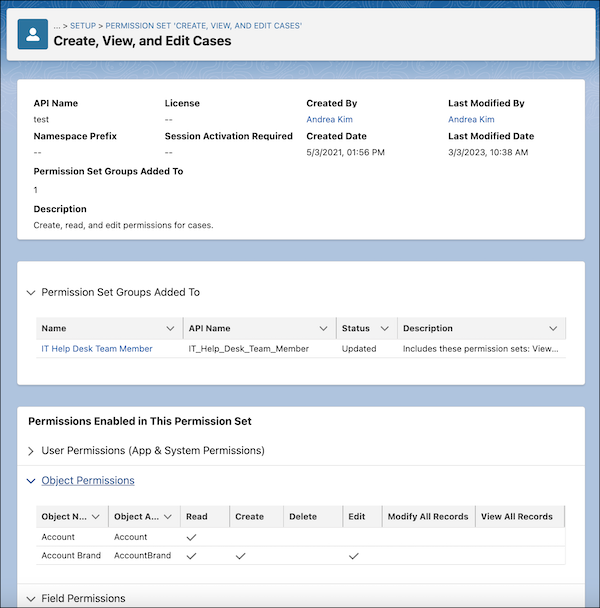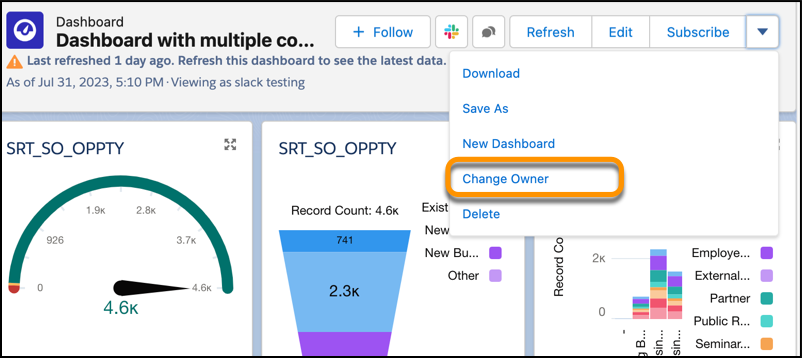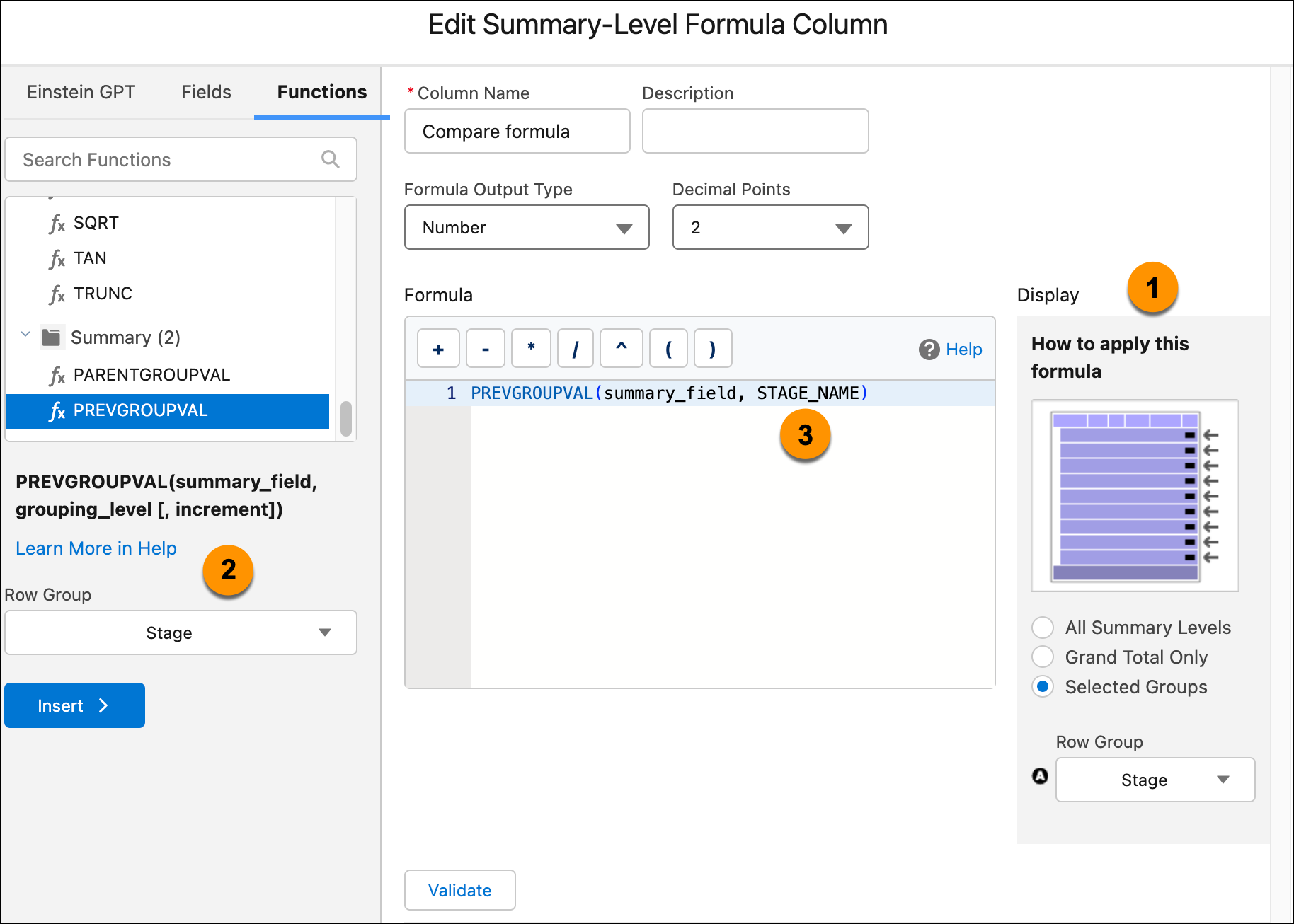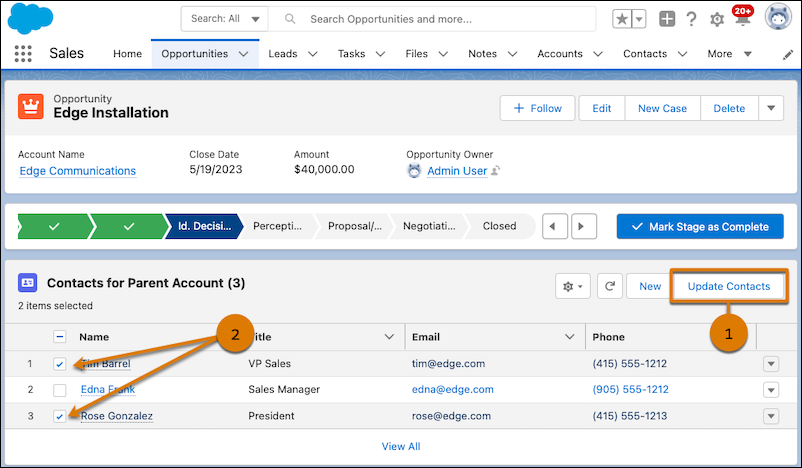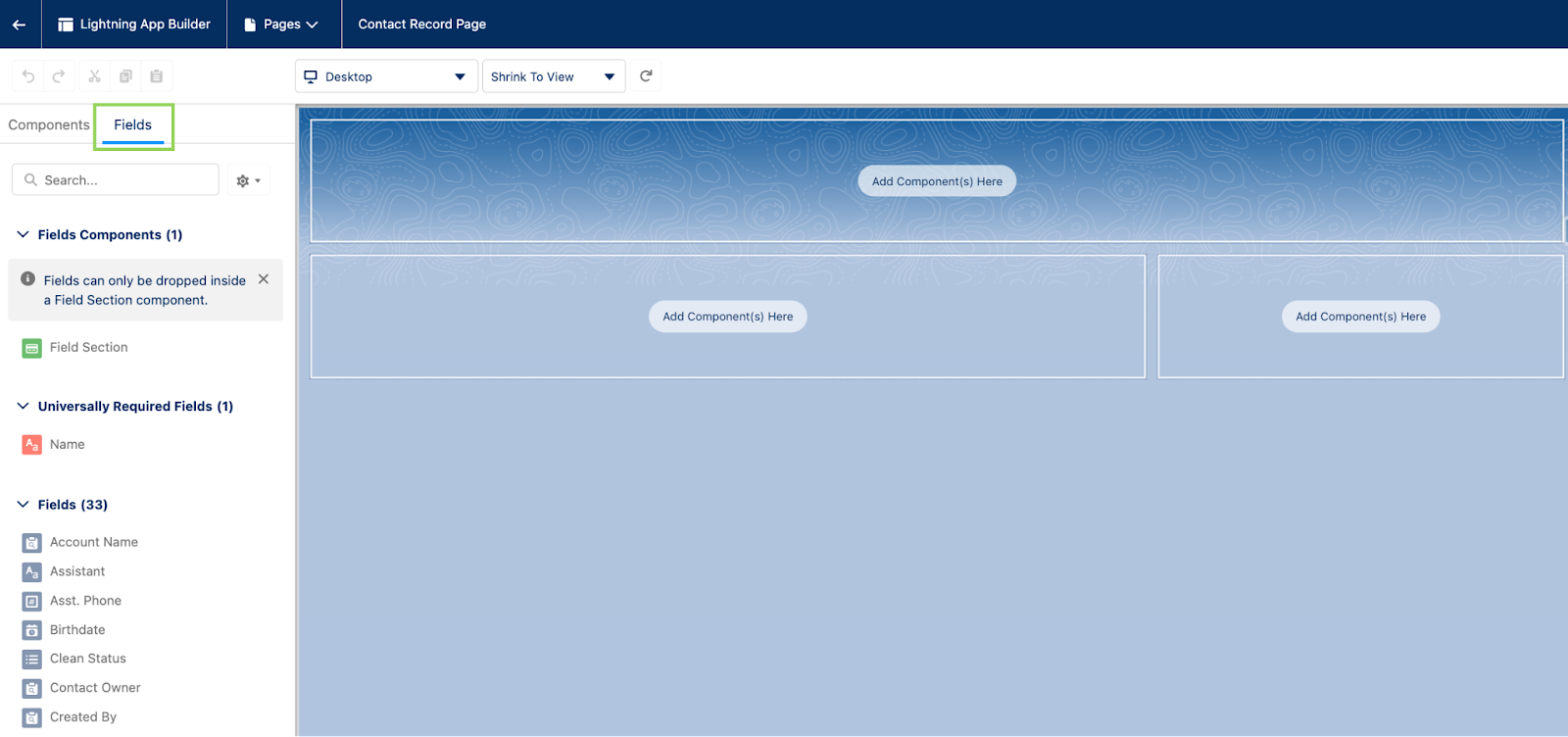The Salesforce Winter ‘24 release notes have landed! That means we can begin getting excited about the juicy new features. You can check out the Maintenance Calendar and search your domain to find out when your Salesforce org will get the Winter ‘24 features, but it will be on one of the three release dates of September 1, October 6 or October 13. For now, check out our highlights of what is to come in the new release!
Sales Cloud Highlights
Lead and Contact Intelligence View
The new Intelligence View option on the Lead or Contact home page allows users to quickly filter and view aggregate activity statistics in one view, as well as update and take action all from the home page, without having to go into individual records.
Image from Salesforce Help
Image from Salesforce Ben
Read more in the release notes for Lead or Contact.
Email Features in More Editions
If you have Lightning Experience Enterprise or Professional edition, you will be pleased to hear that email features that were previously only available by purchasing an add-on licence are now included in Sales Cloud!
These features include email productivity tools, such as send later, email tracking and text shortcuts. Also email engagement features such as My Feed from the Outlook and Gmail integration, notifications from Sales Cloud Everywhere, and custom report types for engagement data.
Image from Salesforce Help
Some features need to be enabled in Setup. Read more in the release notes here.
Do more with To Do Lists
For Lightning Experience Professional and above editions, sales reps using the Sales Cloud Everywhere Chrome Extension can now do more using the To Do list feature. There will be additional filtering, sorting and search options, as well as context-sensitive actions, making your team more efficient.
Image from Salesforce Help
Sales Cloud Everywhere image from Chrome Web Store
Forecasting Enhancements
If you use forecasts in Sales Cloud, you will be pleased to hear there have been a number of improvements with this release.
The Forecast page has been updated with several design enhancements including highlighting the current period that is being displayed, new icons, and highlighting clickable fields.
A new Manager Judgements feature means that managers can easily choose to include or exclude opportunities for a more accurate and informed forecast. You can now view more details about opportunities and forecast rollup values that previously could only be seen on the Pipeline Inspection page.
Image from Salesforce Help
Read more about all the new forecast enhancements in the release notes here.
More things to keep an eye out for:
Account Engagement (Pardot) Highlights
New Engagement Studio Wait Times
It has been a common complaint that the minimum amount of time in an Engagement Studio wait step was 1 day. In the Winter ‘24 release Prospects can now set an Engagement Studio wait step from 2 to 8 hours.
Image from Salesforce Help
Wait steps of hours instead of days will now make it easier for sending email based on time zone (example pictured below), allowing time for other automations to occur, and for using Engagement Studio for shorter sales cycles.
Image from Salesforce Ben
Read the release notes about the new Engagement Studio wait times here.
Account Engagement Sandbox to Production
Thanks to API version 5, you will be able to use Salesforce Flow to push marketing assets from Sandbox to Production (instead of having to rebuild). With the same feature, you will also be able to copy assets between business units. An example Flow will be available to help you achieve this automation.
Read more in the release notes here.
More things to keep an eye out for:
- New Prospect Change Monitor histogram in Account Engagement Optimizer
- Un-pause prospects whose activity tracking has been paused due to an excessive amount of activity
- New Stale Unconverted Visitor setting for freeing up system bandwidth by removing old visitor records
- Sending an email template from an invalid sender domain will no longer be possible – improving sender reputation
- New settings for restricting iframing for Forms and Landing Pages for specific domains
Service Cloud Highlights
Enhanced Omni-Channel
With several new features in this release, Enhanced Omni-Channel improves the routing experience and speeds up work, with a newly designed UI, new supervisor features, and reports.
Image from Salesforce Help
Image from Salesforce Help
Enable Enhanced Omni-Channel by visiting Omni-Channel Settings in Setup. Read more in the release notes here.
Share Incident Updates to Impacted Customers of a Product
Send product-related broadcast emails from an incident by relating a product and creating a contact list, rather than by manually creating predefined contact lists and case-related contacts.
Read more in the release notes here.
More things to keep an eye out for:
Admin Highlights
Permissions
With the earlier announcement that permissions on profiles are being retired and will be end of life (EOL) by the Spring ‘26 release (around February 2026), there are a number of permissions updates in this release. Profiles will still exist, however permissions on profiles will need to be migrated to permission sets by its EOL.
- A new custom report type can be created using Permission Set Assignment as the primary object
- New View Summary for tracking all the permissions included in a permission set
Image from Salesforce Help
- Troubleshoot Permission Set Group errors easier with the most recent actionable error message being displayed and trigger a recalculation manually with a new Recalculate button
- See API Names for field and object permissions in permission sets
- Automate and migrate user access easier by referencing three permission sets, permission set groups, or managed package licences in user access policy filters instead of one.
Read more about permission enhancements in the release notes here.
Transfer Dashboard Ownership
You can now transfer the ownership of a dashboard, instead of having to recreate the dashboard when a team member leaves the company.
Image from Salesforce Help
Read more about dashboard ownership in the release notes here.
Preview Image for Summary Formula Builder in Lighting Reports
For formula that include the PARENTGROUPVAL or PREVGROUPVAL functions, you can now see a preview image that updates instantly to show how the formula applies to the report. This feature was previously only available in Salesforce Classic, and is now available in Lightning Experience.
Image from Salesforce Help
Read more about the feature in the release notes here.
Mass Quick Actions on Related Lists
Do you wish you could select multiple records from a related list and apply a quick action to them? Now you can! Users can create related records for items on the list without leaving the page, or perform mass updates on up to 100 related records at once.
Image from Salesforce Help
Some setup is required, read the release notes here or reach out to us to find out more.
Account Sharing Recalculation
To improve performance, Salesforce is changing the way that automatic account sharing recalculation works behind the scenes in several places – for the Case and Contact objects, and for the Opportunity object.
Implicit child share records are no longer stored between accounts and their child case, contact, and opportunity records. Instead, the system will determine whether a user has access to the child record when they try to access them. By not storing these implicit child share records, performance will speed up for ownership and sharing rule recalculation for accounts.
This update was first available in the Summer ‘23 release, but the behaviour is being enabled on a rolling basis beginning in Winter ‘24. Review this update in Setup and read more in the release notes for Case and Contacts here, and Opportunities here.
Dynamic Forms
Dynamic Forms are now supported on hundreds of Lightning Web Component (LWC) enabled standard objects (not including the Campaigns, Task and Product objects for example, which do not support LWCs). Dynamic Forms improves the admin experience by streamlining page layout setup, enhances page performance, and provides visibility rules so users only see what they need to, when they need to.
Check if an object on the Lightning App Builder supports Dynamic Forms by checking if you can see the ‘Fields’ tab in the component panel.
Image from Salesforce Ben
Image from Salesforce Help
Read more in the release notes here.
More things to keep an eye out for:
- Sharing: new Account Share object when creating a custom report type, to see who has access to Accounts from Manual Shares and Account Teams
- Sharing: new Group Member object when creating a custom report type, to manage public group membership more easily
- Flow Builder: Build screen flows with reactive components, using single-page applications instead of placing components on separate screens
- Flow Builder: Migrate more Workflow Rules to Flow Builder with increased flow limits for some customers with on Essentials or Professional editions
- Salesforce Backup: Backup and Restore is now renamed Salesforce Backup, learn more about Salesforce Backup
- Document Builder: a new Document Builder (Beta) for internal service document creation, including document previews, signature capture, embedded images, and PDF generation features
MFA Auto-Enablement: Are you ready?
Many have already enabled multi-factor authentication (MFA), but time is almost up for those that haven’t, with auto-enablement continuing to be rolled out for some orgs with the Winter ‘24 release.
Check if your org will be auto-enabled with this release
Auto-enablement started in Spring ‘23 and has been available to enable for some time. Monitor the Release Updates node in Setup to see if auto-enablement is being rolled out for your org with this release. However, we recommend rolling out MFA on your own schedule by enabling MFA yourself as soon as possible.
Prepare for enabling MFA
Salesforce has plenty of resources to help you plan your MFA rollout, including Salesforce Help documentation and the Multi-Factor Authentication Assistant in Setup. One of the main steps is what authentication tool your organisation will use as an additional verification method. Read more about verification methods here. The other main step is communicating with your team and preparing them for the rollout. Get some ideas and resources for preparing your users here.
Talk to the experts
Rolling out MFA across your organisation can be more tricky than it seems. Resonant has extensive experience in this area, and we even have some solutions for shared user logins (which can be a headache for those not in the know). Reach out to us and we’d be happy to help.
Need a hand?
Implement the latest features and get the most of your Salesforce product. Our team of experts are ready to help you with all your Salesforce and MCAE (Pardot) needs. Send us a message by filling out the form below.